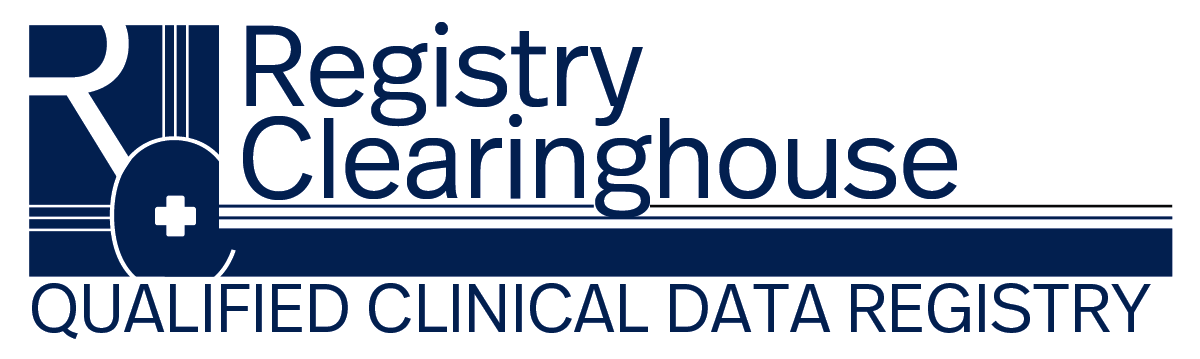Getting Data from Modernizing Medicine to Registry Clearinghouse
We are working with Modernizing Medicine to get a streamlined process for automatic delivery of your data to Registry Clearinghouse. In the meantime you can download your data from Modernizing Medicine and then send that file to us.
In order to do this you need to have Data Delivery set up in your Modernizing Medicine account. Once that is done you will need to upload that data to Registry Clearinghouse. Instructions on all of the steps are in the links below. Note you need to have an active account at Modernizing Medicine and log into their support center to view the documents.
Please complete the form in the link below to register for data delivery. Once this is set up, you will receive a communication that your practice is good to go. FYI, it can take up to 60 days to receive your first data set.
https://fs17.formsite.com/ModMed/vojh9ppyfg/index
Below is information on how to use this feature in EMA. You will need to follow these steps to set up the data, download the data and then upload it.
- Info on Data Delivery: https://modernizingmedicine.force.com/communities/s/article/Introduction-to-Data-Delivery
- FAQ: https://modernizingmedicine.force.com/communities/s/article/Data-Delivery-Frequently-Asked-Questions
- Configure the data: https://modernizingmedicine.force.com/communities/s/article/Data-Delivery-Training-Guide-1-Configure-Practice-Data-Sets
- Download the data: https://modernizingmedicine.force.com/communities/s/article/Data-Delivery-Training-Guide-2-Encrypt-and-Download-a-Data-Set
When you create the data you will need to specify a password. When you send us your data you need to tell us what the password is.
- Log in to post comments